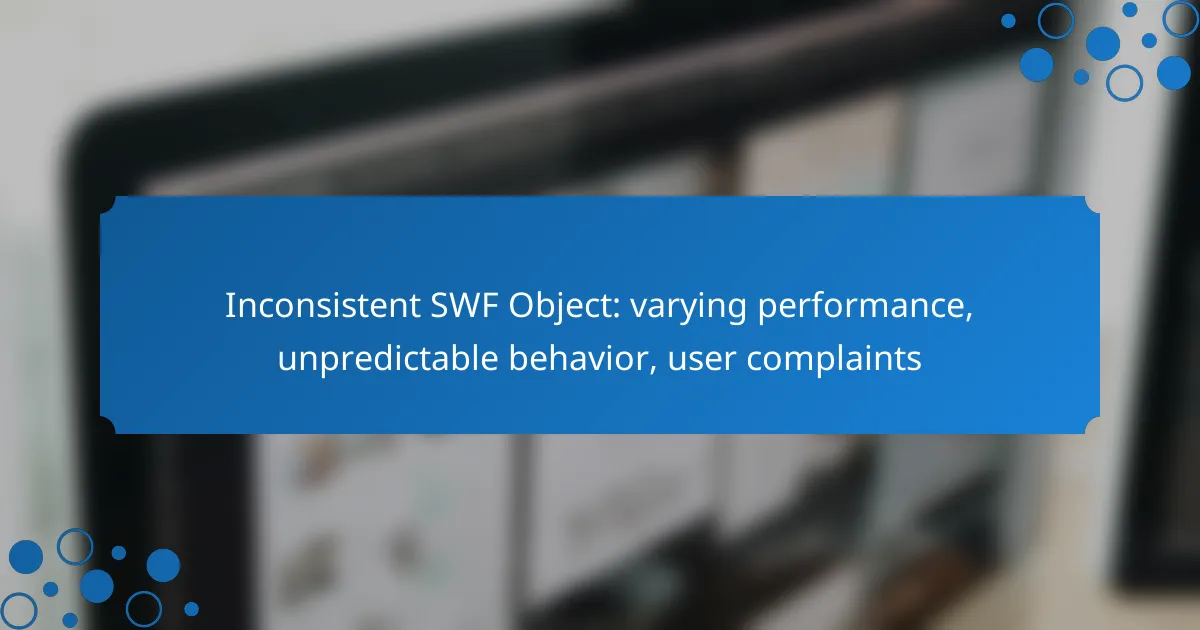Inconsistent performance of SWF objects can lead to unpredictable behavior and user dissatisfaction. Factors such as browser incompatibilities, resource loading issues, and outdated plugins contribute to these challenges. To enhance user experience, it is crucial to implement optimization strategies, actively address user feedback, and provide effective support resources.
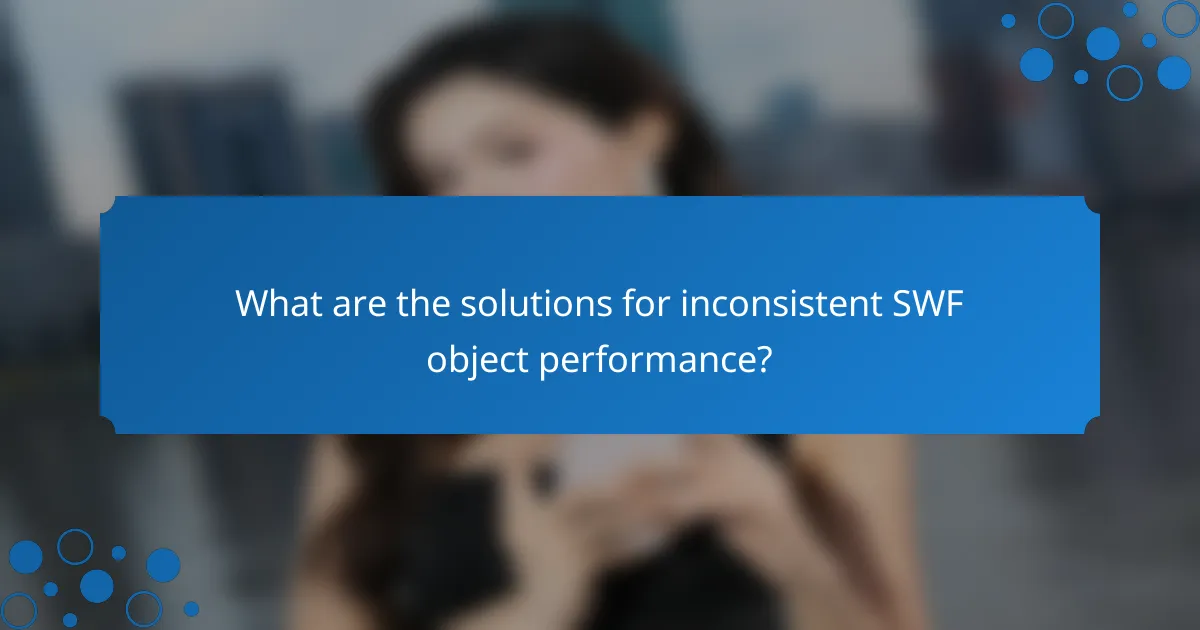
What are the solutions for inconsistent SWF object performance?
To address inconsistent SWF object performance, consider optimizing file size, updating the Flash Player version, implementing error handling, using alternative formats, and testing across multiple browsers. These strategies can help reduce unpredictable behavior and improve user satisfaction.
Optimize SWF file size
Reducing the SWF file size can significantly enhance performance. Aim for a file size under 1 MB to ensure faster loading times, especially on slower connections. Use tools like Adobe Animate to compress assets and remove unnecessary elements.
Additionally, consider simplifying graphics and animations. Using vector graphics instead of raster images can help maintain quality while keeping file sizes manageable.
Update Flash Player version
Keeping the Flash Player updated is crucial for optimal performance and security. Regular updates often include performance enhancements and bug fixes that can resolve issues with SWF objects. Ensure users are prompted to install the latest version available.
Check for compatibility with the latest web standards, as outdated versions may not support newer features or optimizations, leading to inconsistent behavior.
Implement error handling
Incorporating robust error handling within your SWF files can prevent crashes and improve user experience. Use try-catch blocks to manage exceptions gracefully, allowing the application to recover without disrupting user interaction.
Log errors for analysis to identify recurring issues. This data can guide further optimizations and help you address specific problems that users may encounter.
Use alternative formats
Consider transitioning to alternative formats like HTML5, which offer better performance and compatibility across devices. HTML5 eliminates the need for plugins, reducing load times and enhancing user experience.
Evaluate the specific needs of your application. If interactivity is essential, frameworks like CreateJS or GreenSock can replicate SWF functionalities while providing a more modern approach.
Test across multiple browsers
Testing your SWF objects across various browsers is essential to ensure consistent performance. Different browsers may render SWF files differently, leading to unpredictable behavior. Focus on popular browsers like Chrome, Firefox, and Safari.
Utilize browser testing tools to automate this process and identify discrepancies. Regular testing helps catch issues early, allowing for timely fixes and improved user satisfaction.
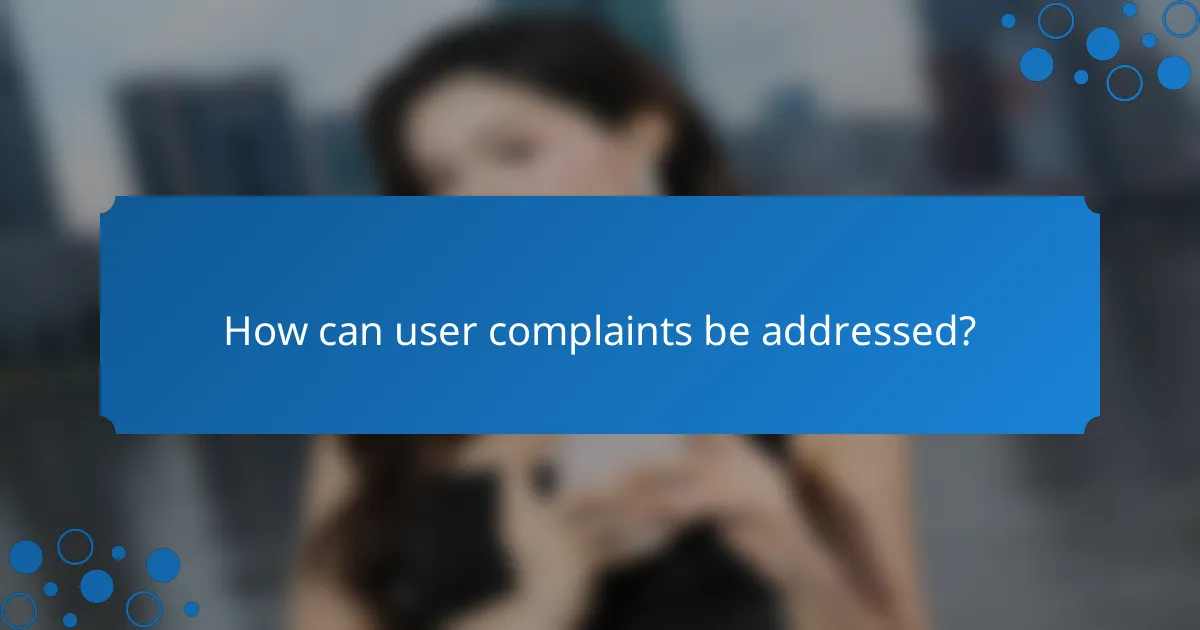
How can user complaints be addressed?
Addressing user complaints about inconsistent SWF object performance involves actively listening to feedback, providing clear troubleshooting resources, and enhancing support services. These steps can significantly improve user satisfaction and reduce frustration.
Gather user feedback
Collecting user feedback is essential for understanding the specific issues they encounter with SWF objects. Utilize surveys, feedback forms, and direct communication channels to gather insights on performance and behavior. Regularly analyze this feedback to identify common themes and prioritize issues that need addressing.
Consider implementing a feedback loop where users can see how their input leads to changes. This transparency can foster trust and encourage more users to share their experiences, ultimately leading to a better product.
Provide troubleshooting guides
Creating comprehensive troubleshooting guides can empower users to resolve common issues independently. These guides should include step-by-step instructions for diagnosing and fixing problems related to SWF objects. Incorporate visuals and examples to enhance clarity.
Additionally, consider categorizing guides based on the most frequently reported issues. This organization helps users quickly find the information they need, reducing frustration and improving their overall experience.
Enhance customer support
Improving customer support is crucial for effectively addressing user complaints. Ensure that support channels are easily accessible, whether through live chat, email, or phone. Train support staff to handle SWF object-related issues specifically, enabling them to provide informed assistance.
Implementing a ticketing system can help track user complaints and ensure timely responses. Aim for response times within a few hours for urgent issues, and keep users informed about the status of their inquiries to enhance their experience.
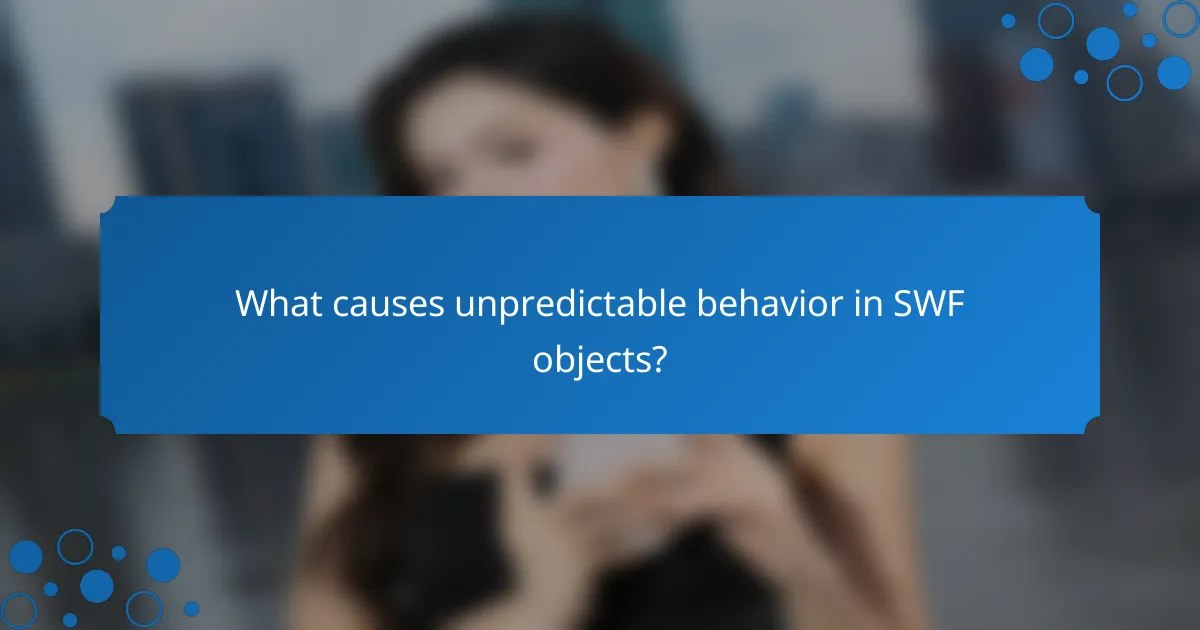
What causes unpredictable behavior in SWF objects?
Unpredictable behavior in SWF objects often stems from a combination of browser incompatibilities, resource loading issues, and outdated plugins. These factors can lead to inconsistent performance and user complaints, making it essential to address them for a smoother experience.
Incompatibility with browsers
SWF objects may not function properly across all web browsers due to differences in how they handle Flash content. For instance, some modern browsers have limited or no support for Flash, which can result in erratic behavior or complete failure to load.
To mitigate these issues, ensure that users are accessing your SWF content through browsers known to support Flash, such as older versions of Firefox or Internet Explorer. Regularly test your SWF files in various browsers to identify compatibility problems early.
Resource loading issues
Resource loading issues can arise when SWF objects attempt to load external assets such as images or sounds. If these resources are slow to load or fail to load entirely, the SWF object may behave unpredictably, leading to user frustration.
To improve loading times, optimize the size of external assets and consider using a content delivery network (CDN) to serve them. Implementing preloading techniques can also help ensure that all necessary resources are available before the SWF object starts executing.
Outdated plugins
Outdated Flash plugins can significantly impact the performance of SWF objects, causing them to behave inconsistently. Users may not realize they are using an outdated version, leading to unexpected issues when interacting with Flash content.
Encourage users to keep their Flash plugins updated by providing clear instructions on how to check for updates. Additionally, consider implementing fallback content for users who may not have the latest version, ensuring a more consistent experience across different setups.

What are the best practices for SWF object integration?
To ensure effective SWF object integration, adhere to established coding standards, prioritize cross-platform compatibility, and keep content regularly updated. These practices help mitigate performance issues and reduce user complaints related to inconsistent behavior.
Follow coding standards
Following coding standards is crucial for the reliable integration of SWF objects. Use consistent naming conventions, comment your code, and structure it logically to enhance readability and maintainability. This approach not only aids in debugging but also facilitates collaboration among developers.
Consider using tools like linters to check for adherence to coding standards. Regular code reviews can also help identify potential issues early, ensuring that the SWF object performs optimally across different environments.
Ensure cross-platform compatibility
Cross-platform compatibility is essential for SWF objects to function correctly on various devices and operating systems. Test your SWF files on multiple browsers and platforms to identify any discrepancies in performance or behavior. This testing should include popular browsers such as Chrome, Firefox, and Safari, as well as different operating systems like Windows and macOS.
Utilize frameworks that support cross-platform functionality, and consider fallback options for users on unsupported devices. This ensures that all users have access to your content, reducing the likelihood of complaints due to inconsistent experiences.
Regularly update content
Regularly updating your SWF content is vital for maintaining performance and user engagement. Outdated content can lead to bugs and security vulnerabilities, which may frustrate users. Schedule periodic reviews of your SWF files to incorporate new features, fix bugs, and optimize performance.
Implement a version control system to track changes and facilitate easy rollbacks if issues arise. Additionally, communicate updates to users, ensuring they are aware of new features or improvements, which can enhance their overall experience.
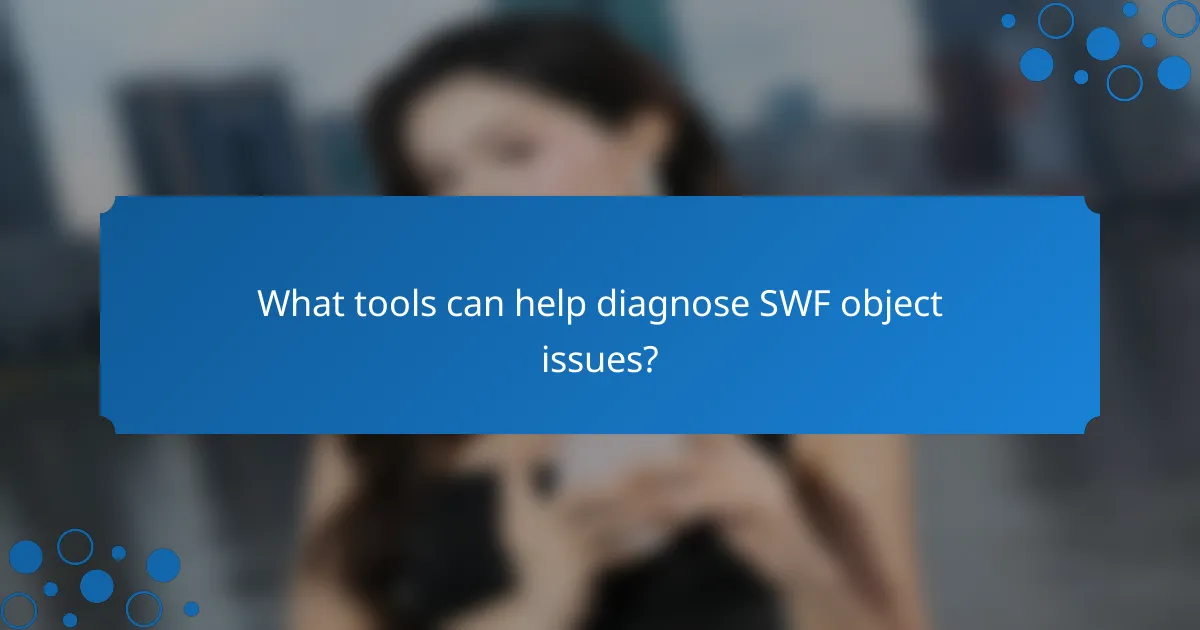
What tools can help diagnose SWF object issues?
Several tools can assist in diagnosing SWF object issues, focusing on performance inconsistencies and unpredictable behavior. These tools help identify bottlenecks, analyze user complaints, and optimize SWF content for better functionality.
Adobe Animate
Adobe Animate is a powerful tool for creating and troubleshooting SWF objects. It allows developers to visualize animations and interactions, making it easier to pinpoint performance issues during the design phase.
When using Adobe Animate, consider optimizing your assets by reducing file sizes and simplifying animations. This can significantly improve load times and responsiveness, addressing common user complaints about lag or stuttering.
Regularly test your SWF objects within Adobe Animate using the built-in debugging features. This helps catch errors early, ensuring a smoother experience for end-users and reducing the likelihood of inconsistent behavior in deployed content.