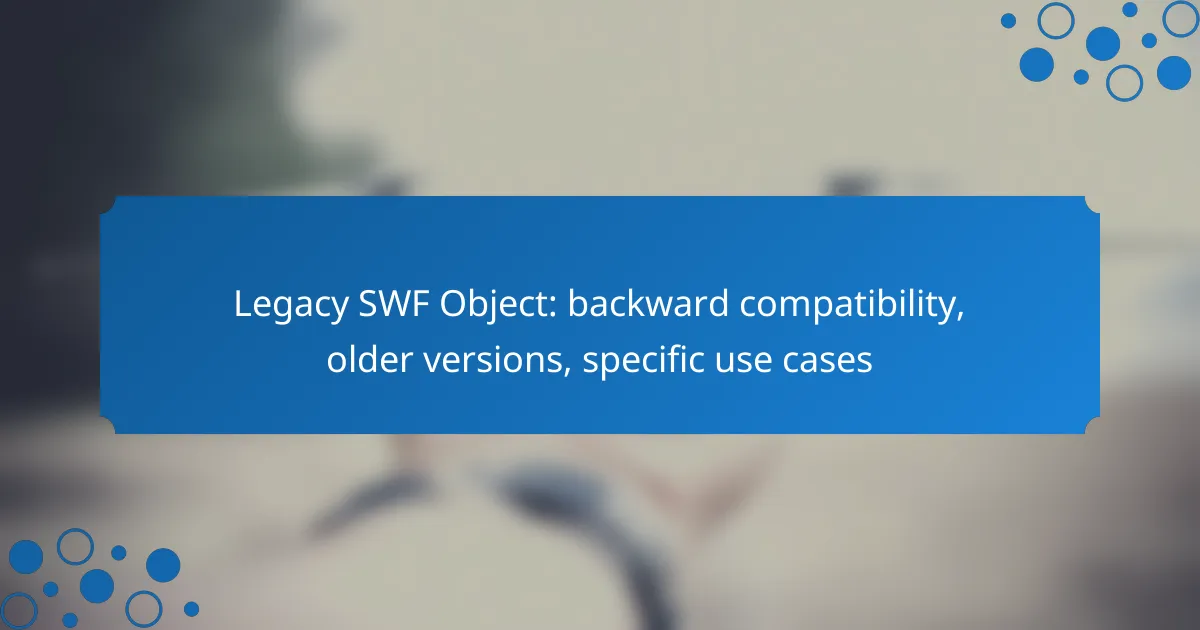Legacy SWF Objects play a crucial role in maintaining backward compatibility with older versions of Flash Player, ensuring that previously created content remains functional across various platforms. By implementing effective compatibility strategies and testing in diverse environments, developers can support specific use cases such as interactive educational tools, legacy games, and multimedia presentations. This approach allows users on outdated systems to continue accessing essential content without disruption.
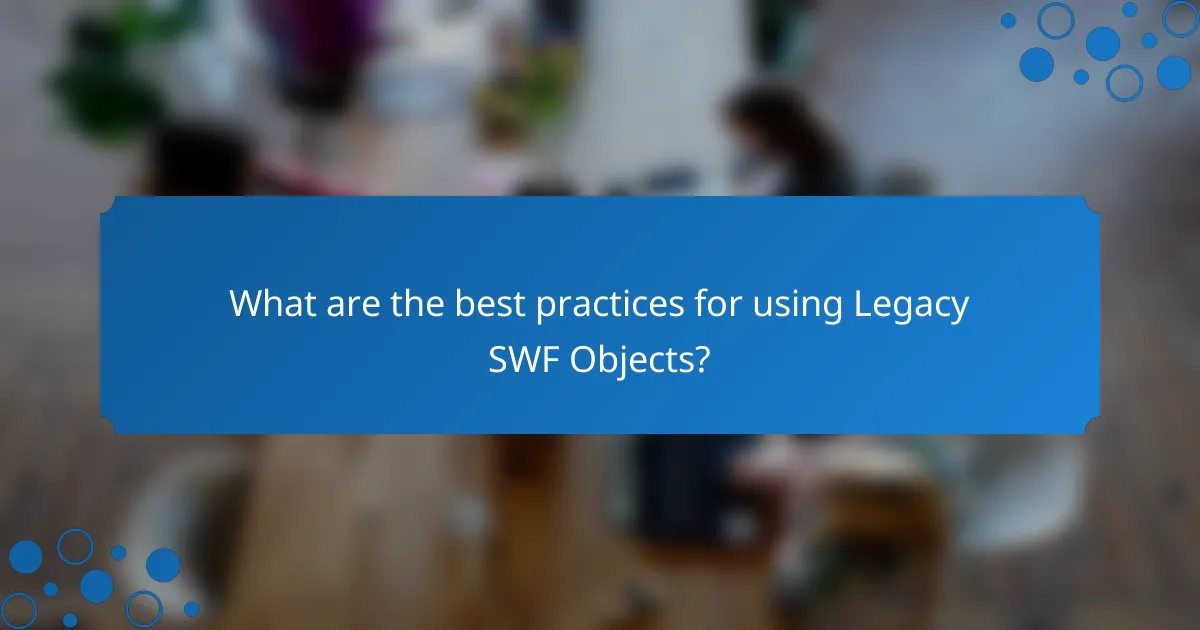
What are the best practices for using Legacy SWF Objects?
To effectively use Legacy SWF Objects, focus on compatibility and conversion strategies that ensure older content remains functional. Adopting the right tools and methods can help maintain usability across various platforms and devices.
Utilize Adobe Animate for conversion
Adobe Animate is a powerful tool for converting Legacy SWF Objects into more modern formats. By importing your SWF files into Adobe Animate, you can export them as HTML5 Canvas or WebGL, which enhances compatibility with current web standards.
When converting, ensure that all interactive elements are tested thoroughly, as some features may not translate perfectly. It’s advisable to keep a backup of the original SWF files in case you need to revert or troubleshoot issues during the conversion process.
Implement Flash Player Projector for playback
The Flash Player Projector allows users to run SWF files outside of a web browser, providing a standalone playback option. This can be particularly useful for legacy content that may not function correctly in modern browsers due to the discontinuation of Flash support.
To use the Flash Player Projector, simply download the appropriate version for your operating system and open your SWF files directly. Keep in mind that this method is best suited for offline viewing, and it may not support all features of the original SWF files.
Use HTML5 wrappers for compatibility
HTML5 wrappers can help integrate Legacy SWF Objects into modern web applications, allowing them to run alongside HTML5 content. These wrappers essentially encapsulate the SWF file, enabling it to be embedded in HTML pages while maintaining some level of interactivity.
When choosing an HTML5 wrapper, look for options that provide robust support for various browsers and devices. Testing across different environments is crucial to ensure that the SWF content displays and functions as intended, especially on mobile platforms where Flash is not natively supported.
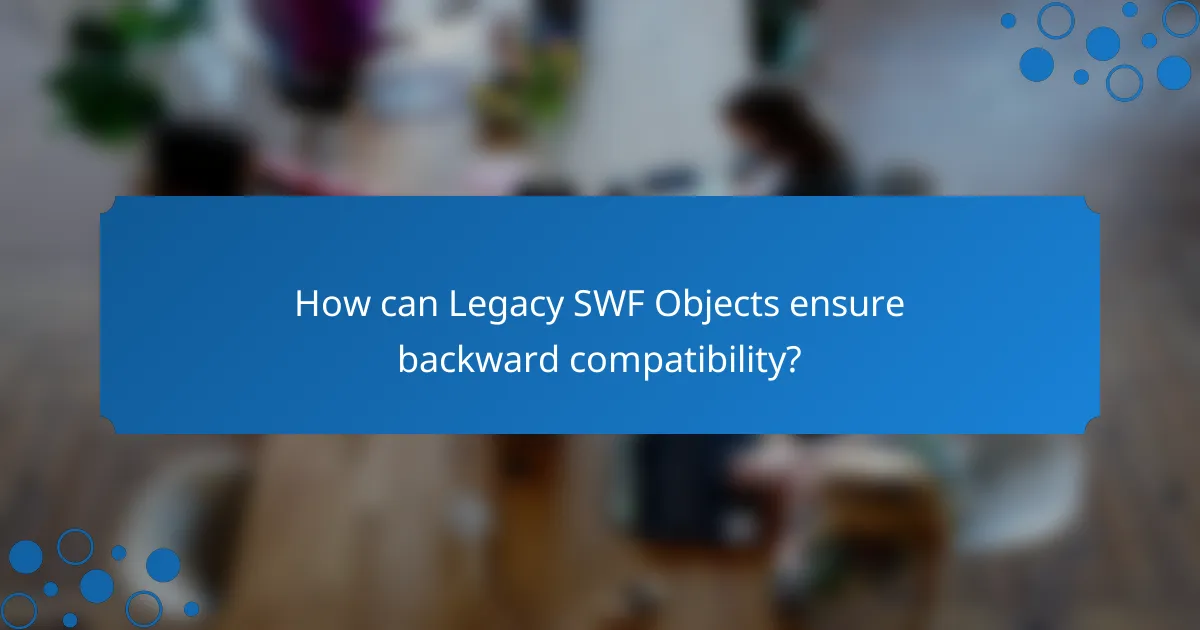
How can Legacy SWF Objects ensure backward compatibility?
Legacy SWF Objects can ensure backward compatibility by adhering to specific practices that allow them to function with older versions of Flash Player. This involves maintaining compatibility with earlier software and testing across various environments to prevent issues for users on outdated systems.
Maintain older Flash Player versions
To ensure backward compatibility, it is essential to maintain older versions of Flash Player that users may still have installed. This can involve using features and APIs that were available in those versions, avoiding newer functionalities that might not be supported. For example, targeting Flash Player 10 or earlier can help reach a broader audience still using legacy systems.
Consider providing clear documentation on which Flash Player versions are supported and any limitations that may arise when using older versions. This transparency helps users understand the potential trade-offs when accessing content.
Test across multiple browsers
Testing SWF Objects across various browsers is crucial for ensuring backward compatibility. Different browsers may handle Flash content differently, especially older versions. Regular testing on browsers like Internet Explorer, Firefox, and Chrome can help identify any discrepancies in performance or functionality.
Utilize tools that allow you to simulate older browser environments to see how your SWF content behaves. This can help catch issues that might not be apparent in modern browsers, ensuring a smoother experience for users who rely on legacy systems.
Utilize compatibility modes in software
Many software platforms offer compatibility modes that can help run older SWF content effectively. Leveraging these modes allows users to experience the content as intended, even if they are using newer operating systems or browsers. For instance, enabling compatibility mode in Windows can help run older applications that rely on Flash.
It is advisable to provide users with instructions on how to enable these modes, as well as any potential limitations they may encounter. This proactive approach can enhance user satisfaction and reduce frustration when accessing legacy content.
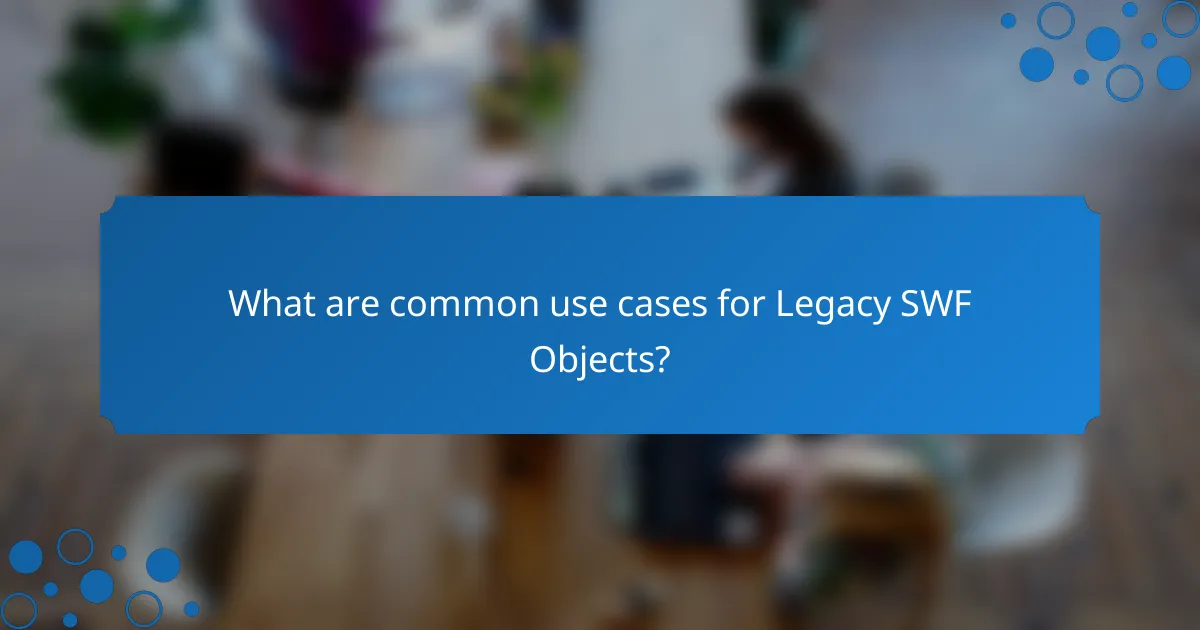
What are common use cases for Legacy SWF Objects?
Legacy SWF Objects are often utilized in specific scenarios where backward compatibility with older versions of Flash is essential. These use cases typically include interactive educational content, legacy gaming applications, and embedded multimedia presentations.
Interactive educational content
Legacy SWF Objects are frequently used in educational platforms that rely on interactive elements to engage learners. These applications often feature quizzes, simulations, and animated tutorials that enhance the learning experience. Institutions may still use these tools due to their established effectiveness and the availability of existing content.
When implementing interactive educational content, ensure that the SWF files are compatible with the browsers and devices used by your target audience. Consider providing alternative formats or updates to newer technologies to accommodate users with modern systems.
Legacy gaming applications
Many classic games were developed using SWF technology, and these legacy gaming applications continue to have a dedicated user base. These games often feature simple graphics and mechanics that can be enjoyed without the need for high-end hardware. Players may seek out these games for nostalgia or for their unique gameplay experiences.
To maintain access to these legacy games, consider using dedicated emulators or platforms that support SWF files. Be aware of potential security risks associated with outdated software and ensure that any gaming platform adheres to current safety standards.
Embedded multimedia presentations
SWF Objects are commonly embedded in multimedia presentations, allowing for rich media experiences that combine text, audio, and video. These presentations can be found in corporate training, marketing campaigns, and educational settings, where dynamic content can enhance engagement. The ability to include animations and interactive elements makes SWF a valuable tool for presenters.
When using SWF for presentations, ensure that the hosting environment supports Flash content, as many modern browsers have phased out Flash support. Consider converting SWF files to more widely accepted formats like HTML5 to ensure compatibility across devices and platforms.

What tools support Legacy SWF Object integration?
Several tools facilitate the integration of Legacy SWF Objects, allowing developers to maintain compatibility with older Flash content. These tools range from development environments to emulators and conversion utilities, each serving specific use cases.
Adobe Flash Builder
Adobe Flash Builder is an integrated development environment (IDE) that supports the creation and maintenance of applications using ActionScript and MXML. It enables developers to work with Legacy SWF Objects effectively, providing features like debugging and code completion that streamline the development process.
When using Flash Builder, ensure that you are familiar with the specific versions of ActionScript that your Legacy SWF Objects utilize. This knowledge helps in troubleshooting and optimizing performance for older content.
Ruffle emulator for web
The Ruffle emulator is a browser-based solution that allows users to run Legacy SWF Objects without requiring Adobe Flash Player. It translates SWF content to modern web standards, making it accessible on current browsers and devices.
To implement Ruffle, simply include the Ruffle library in your web project and specify the SWF files you wish to emulate. This approach is particularly useful for preserving older educational or entertainment content that relies on Flash technology.
Swiffy for conversion to HTML5
Swiffy was a tool developed by Google to convert SWF files into HTML5, enabling Legacy SWF Objects to function on platforms that no longer support Flash. Although Swiffy is no longer actively maintained, it can still be used for converting simpler animations and interactive content.
When using Swiffy, keep in mind that complex SWF features may not convert perfectly. It’s advisable to test the converted content thoroughly and consider manual adjustments for optimal performance in HTML5 environments.
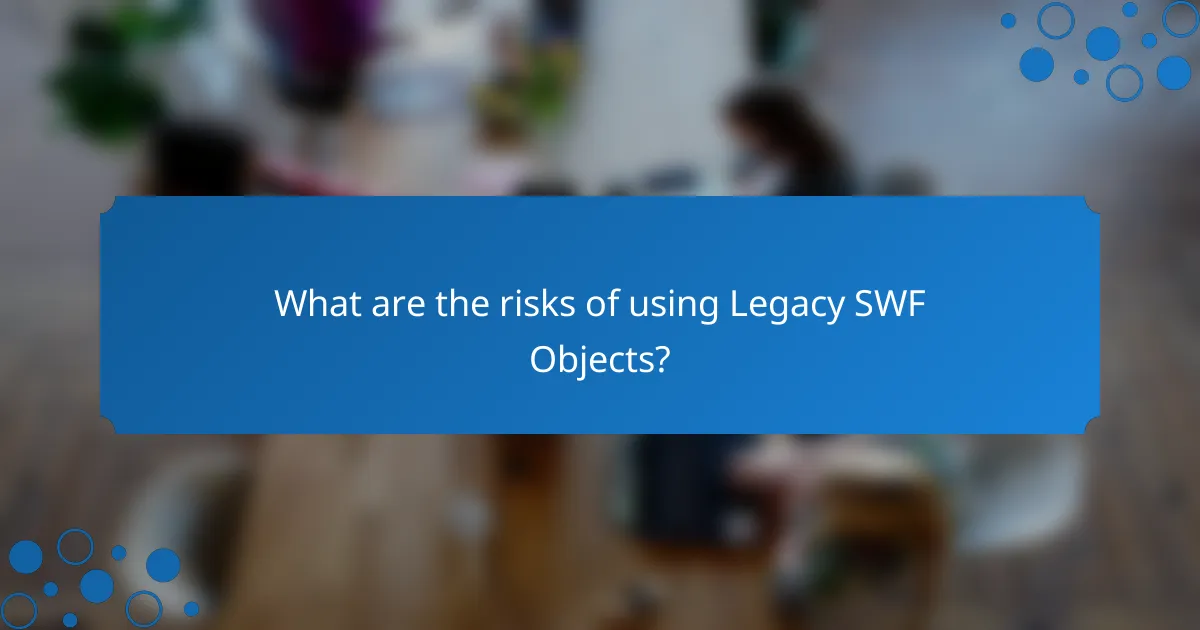
What are the risks of using Legacy SWF Objects?
Using Legacy SWF Objects poses significant risks, primarily due to security vulnerabilities, limited support from modern browsers, and potential loss of functionality. These issues can lead to decreased performance and increased exposure to threats, making it crucial to evaluate the necessity of maintaining such outdated technology.
Security vulnerabilities in outdated software
Legacy SWF Objects are often susceptible to security vulnerabilities that have been patched in newer software versions. As cyber threats evolve, outdated software may lack the necessary defenses against modern attacks, exposing users to risks such as data breaches or malware infections.
For instance, known exploits targeting older SWF versions can be easily leveraged by attackers. Regularly updating software and migrating to newer technologies can significantly reduce these security risks.
Limited support from modern browsers
Modern web browsers increasingly limit or completely drop support for Legacy SWF Objects, which can lead to accessibility issues. Browsers like Google Chrome and Mozilla Firefox have phased out support for Flash content, making it challenging for users to access applications reliant on SWF files.
This lack of support means that users may encounter broken functionality or be unable to load essential features. Transitioning to HTML5 or other contemporary formats is advisable to ensure compatibility across all platforms.
Potential loss of functionality over time
As technology advances, Legacy SWF Objects may lose functionality due to incompatibility with new operating systems and hardware. Over time, reliance on outdated formats can lead to a gradual degradation of performance and user experience.
For example, features that once worked seamlessly may become erratic or completely non-functional. To maintain optimal performance and user satisfaction, it is essential to regularly assess and update software solutions to align with current standards and user expectations.
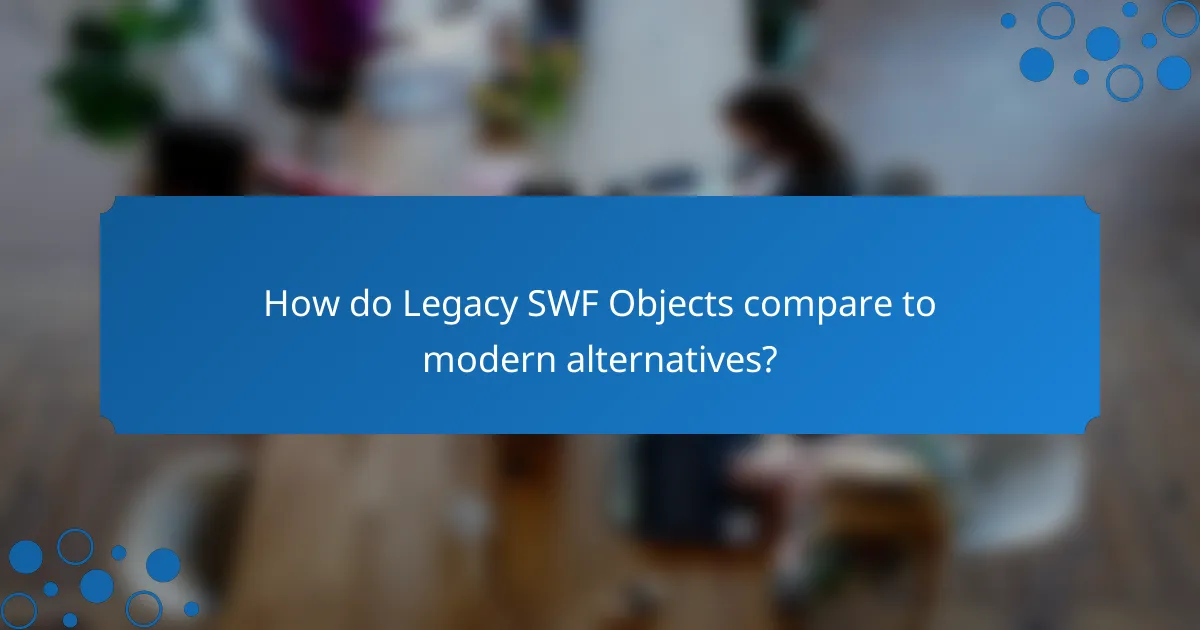
How do Legacy SWF Objects compare to modern alternatives?
Legacy SWF objects are primarily used for multimedia content and interactive applications, but they face significant limitations compared to modern alternatives like HTML5 and Unity. While SWF files offer backward compatibility with older versions, they lack the performance and feature sets that newer technologies provide.
Performance differences with HTML5
HTML5 generally outperforms legacy SWF objects in terms of speed and efficiency. HTML5 utilizes native browser capabilities, which can lead to faster load times and smoother interactions, especially on mobile devices. In contrast, SWF files often require additional plugins, which can slow down performance and complicate user experience.
Moreover, HTML5 supports hardware acceleration, allowing for better graphics rendering and reduced CPU usage. This is particularly beneficial for applications that require intensive graphics, such as games or animations, where performance is crucial.
Feature set comparison with Unity
Unity offers a more extensive feature set compared to legacy SWF objects, particularly for game development and interactive applications. Unity supports 3D graphics, advanced physics, and a wide range of platforms, including consoles and mobile devices, making it a versatile choice for developers. SWF objects, on the other hand, are limited to 2D graphics and lack the robust capabilities found in Unity.
Additionally, Unity provides a comprehensive development environment with tools for collaboration, asset management, and real-time rendering. This allows developers to create more complex and engaging experiences than what is feasible with legacy SWF technology.