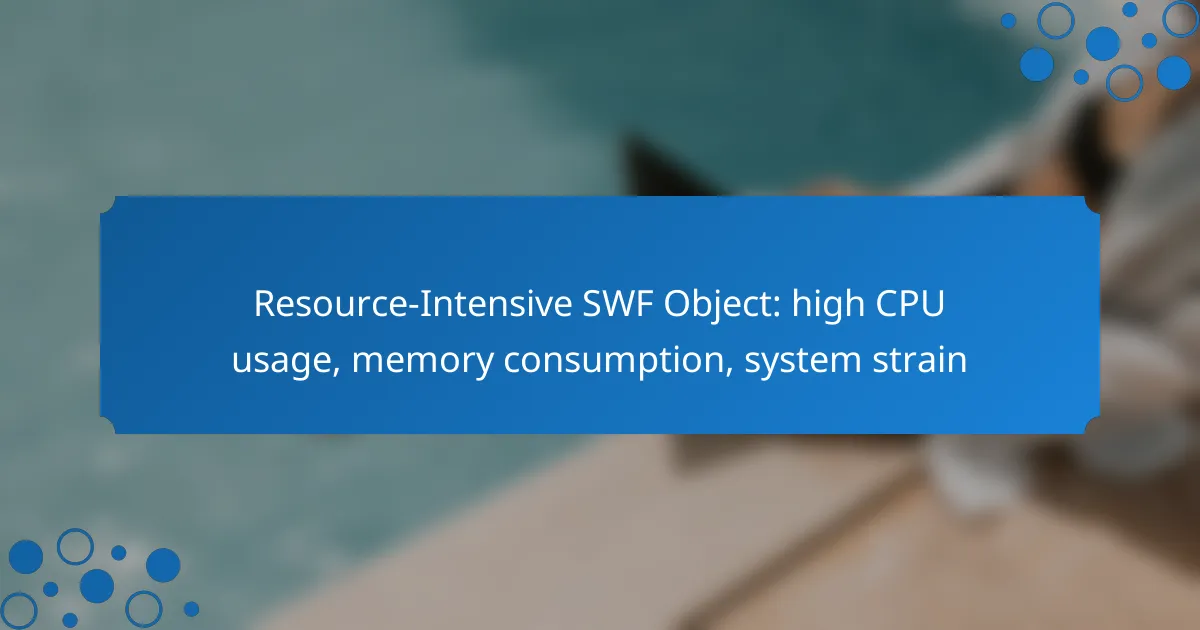Resource-intensive SWF objects can lead to high CPU usage and significant memory consumption, resulting in increased system strain. Factors such as complex animations, heavy asset loading, and unoptimized code contribute to these performance issues. By understanding the causes and implementing optimization strategies, developers can enhance application efficiency and reduce the impact on system resources.
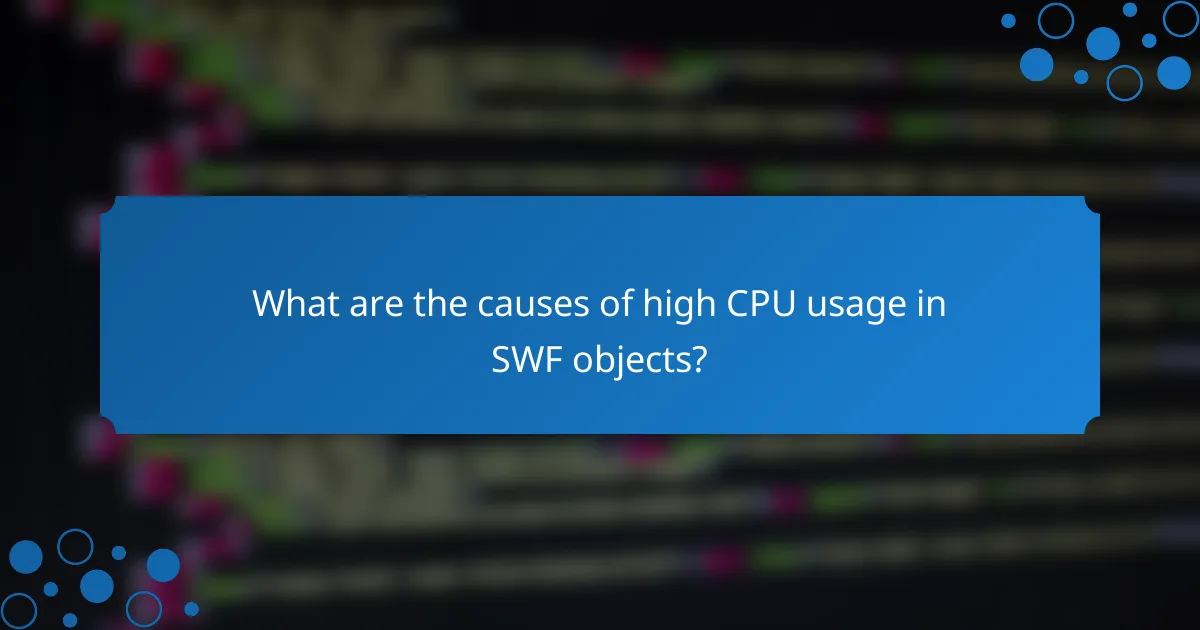
What are the causes of high CPU usage in SWF objects?
High CPU usage in SWF objects can stem from several factors, including complex animations, heavy asset loading, excessive event listeners, unoptimized code, and third-party integrations. Understanding these causes can help developers optimize performance and reduce system strain.
Complex animations
Complex animations require significant processing power, especially when they involve multiple moving elements or intricate transitions. The more layers and effects used, the higher the CPU load. Simplifying animations or using fewer frames can help mitigate this issue.
Consider using sprite sheets or tweening libraries that optimize animation performance. Reducing the frame rate can also lessen the demand on the CPU without sacrificing visual quality significantly.
Heavy asset loading
Loading large images, videos, or audio files can lead to high CPU usage as the system works to decompress and render these assets. It’s essential to manage asset sizes and formats effectively to ensure smooth performance.
Using compressed formats like JPEG for images or MP3 for audio can reduce loading times and CPU strain. Implementing lazy loading techniques can also help, allowing assets to load only when needed.
Excessive event listeners
Having too many event listeners can overwhelm the CPU, especially if they trigger frequently or are poorly managed. Each listener consumes resources, and as the number increases, so does the potential for performance issues.
To optimize, limit the number of active listeners and ensure they are only attached when necessary. Consider using event delegation, which allows a single listener to manage multiple elements, reducing the overall load.
Unoptimized code
Unoptimized code can lead to inefficient execution, resulting in high CPU usage. This includes redundant calculations, memory leaks, and poorly structured logic that increases processing time.
Regularly profiling and refactoring code can identify bottlenecks. Utilizing efficient algorithms and minimizing the use of global variables can enhance performance and reduce CPU strain.
Third-party integrations
Integrating third-party libraries or services can introduce additional CPU load, particularly if they are not optimized for performance. These integrations may run background processes that consume resources unexpectedly.
Evaluate the necessity of each third-party tool and monitor their impact on performance. Opt for lightweight alternatives or limit their use to essential features to maintain a balance between functionality and resource consumption.
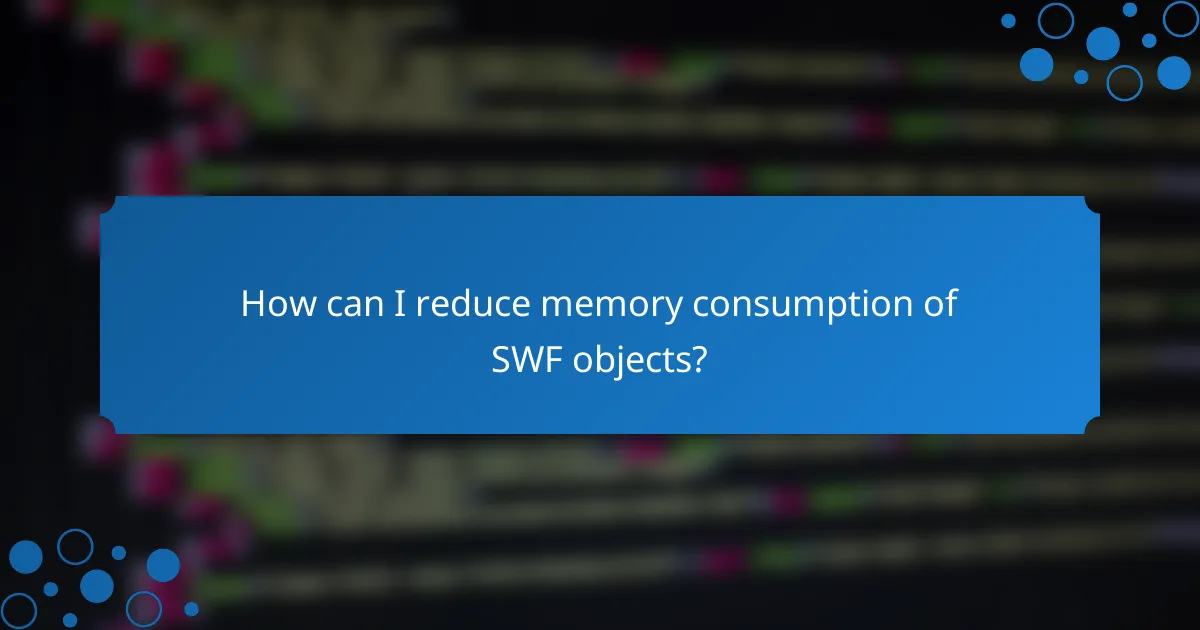
How can I reduce memory consumption of SWF objects?
To reduce memory consumption of SWF objects, focus on optimizing graphic assets, implementing garbage collection, limiting object creation, and using efficient data structures. These strategies can significantly lower CPU usage and overall system strain.
Optimize graphic assets
Optimizing graphic assets involves reducing the file size and complexity of images and animations used in SWF objects. Use vector graphics when possible, as they scale without losing quality and typically consume less memory than bitmap images.
Consider compressing images and using lower resolution where high fidelity is not necessary. Tools like Adobe Animate can help streamline this process by allowing you to export assets in optimized formats.
Implement garbage collection
Garbage collection is a technique that automatically frees up memory by removing objects that are no longer in use. In SWF applications, ensure that you explicitly nullify references to objects that are no longer needed, which can help the garbage collector reclaim memory more efficiently.
Regularly monitor memory usage and performance to identify memory leaks. Tools like Adobe Scout can assist in profiling your SWF applications to pinpoint areas needing improvement.
Limit object creation
Limiting object creation reduces the overhead associated with instantiating new objects in memory. Reuse existing objects whenever possible, and consider using object pools for frequently used items, which can significantly decrease memory allocation and deallocation times.
Establish a strategy for managing object lifecycles, ensuring that objects are created only when necessary and reused effectively to minimize memory strain.
Use efficient data structures
Choosing the right data structures can greatly impact memory consumption and performance. Use arrays or typed arrays for collections of data that require fast access and manipulation, as they are generally more memory-efficient than objects.
Evaluate the specific needs of your application to select the most suitable data structures, keeping in mind the trade-offs between memory usage and access speed. For instance, using a hash table can provide quick lookups but may consume more memory than a simple array.
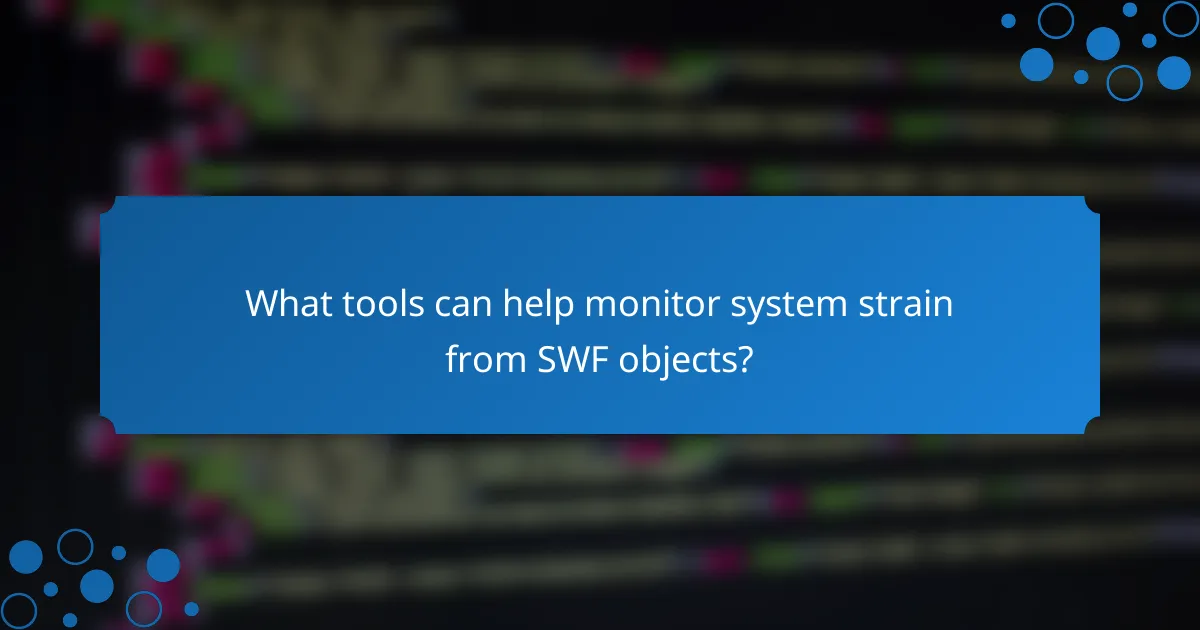
What tools can help monitor system strain from SWF objects?
Several tools can effectively monitor system strain caused by SWF objects, helping developers identify performance issues. These tools provide insights into CPU usage, memory consumption, and overall system performance, enabling optimization of resource-intensive applications.
Adobe Scout
Adobe Scout is a powerful profiling tool specifically designed for Flash applications. It offers real-time performance metrics, allowing developers to analyze CPU and memory usage in detail. By visualizing data such as frame rates and memory allocation, Scout helps pinpoint bottlenecks and optimize SWF objects.
When using Adobe Scout, focus on the timeline and memory graphs to identify spikes in resource consumption. This tool is particularly useful for applications that require high interactivity or complex animations, as it can reveal how different components affect overall performance.
Flash Player Debugger
The Flash Player Debugger provides essential debugging capabilities for SWF files, allowing developers to monitor performance and catch errors. This tool includes features such as trace output, which can help identify inefficient code or excessive resource usage during runtime.
To maximize the effectiveness of the Flash Player Debugger, regularly check for memory leaks and optimize code based on the debug output. This tool is ideal for developers looking to maintain performance standards while debugging their applications.
Performance Profiler
The Performance Profiler is a built-in tool in Adobe Animate that allows developers to analyze the performance of their SWF files. It provides detailed reports on CPU usage, frame rates, and memory consumption, enabling targeted optimizations.
When utilizing the Performance Profiler, pay attention to the frame rate and memory usage reports. This tool is especially beneficial for identifying performance issues in complex animations or interactive content, helping ensure a smooth user experience.
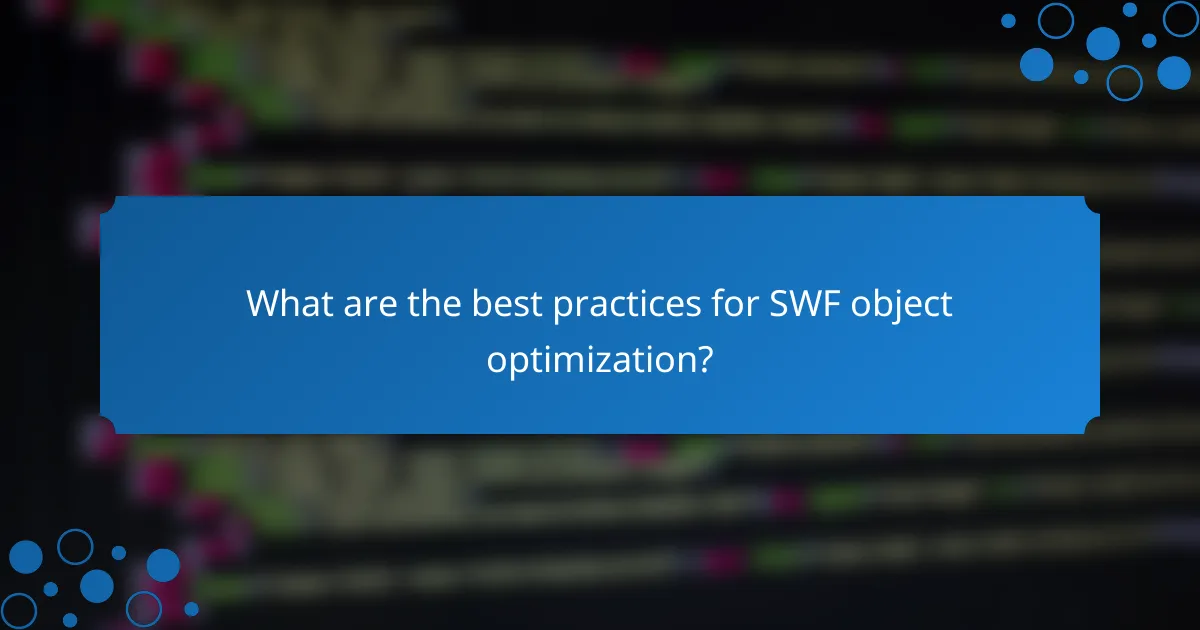
What are the best practices for SWF object optimization?
To optimize SWF objects, focus on minimizing file size, reducing frame rates, and streamlining code. These practices help decrease CPU usage and memory consumption, ultimately reducing system strain.
Minimize file size
Reducing the file size of SWF objects is crucial for performance. Smaller files load faster and consume less memory, which is particularly important for users with limited bandwidth or older hardware. Aim for a file size under 1 MB when possible.
To achieve this, consider compressing images and using vector graphics instead of bitmaps where feasible. Additionally, remove any unnecessary assets or unused code to trim down the overall size.
Reduce frame rates
Lowering the frame rate can significantly reduce CPU usage and improve performance. While standard frame rates are often set at 24 or 30 frames per second, consider reducing this to 15 or even 10 frames per second for less complex animations.
Evaluate the visual impact of lower frame rates on your content. In many cases, users may not notice a difference, but the performance gains can be substantial, especially on mobile devices or older computers.
Streamline code
Efficient coding practices are essential for optimizing SWF objects. Review your ActionScript code to eliminate redundancies and optimize algorithms. Using built-in functions instead of custom solutions can also enhance performance.
Consider organizing your code into reusable components to reduce duplication. Additionally, avoid excessive use of complex animations or effects that can strain system resources. Regularly profiling your SWF can help identify bottlenecks and areas for improvement.